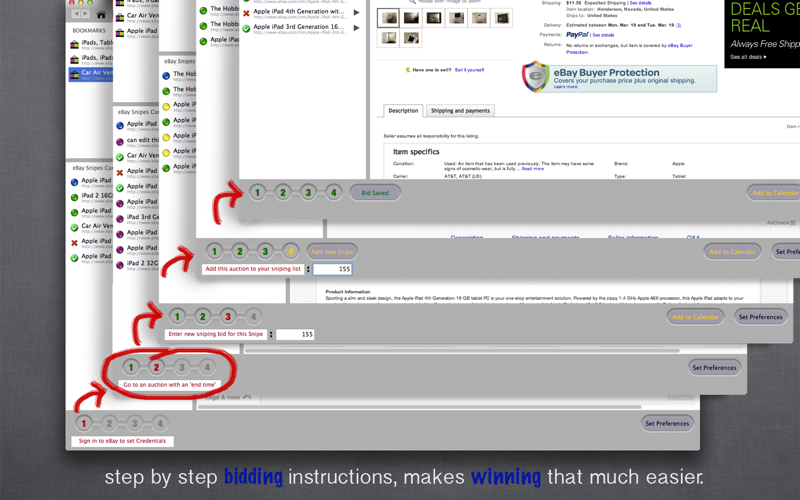Auction Sniper for eBay
● An eBay sniper is a tool to let you bid at the last moment of an auction automatically, so no one can counter your bid by a few cents, now you win the ones you really want, for the price you want them.
● Adjust bid time between 10 seconds and 2 seconds before end of auction, Enter your Maximum price you would pay, and the snipe automatically bids only what is needed to win, using only your Maximum price if that is what is needed to win.
◉ Caution: If you have a Mac that is not connected to the internet much of the time, that is not a good candidate for this app. This app does not send your info to a server, It is self contained. ◉
● Play your cards close to your vest, and your eBay bids even closer by doing your own eBay Auction sniping with absolute full personal control, even alerts that let you know if your bid has become too low all through the auction, not once a day, but within 7 to 12 mins of it happening. NO other app or service can do this. No one can come close to the many functions that this App provides you, not even eBay. And because of its dual modes, you can mix and match just what you need for each Auction, fee free FOR LIFE. This app actually makes eBay useful again.
● This App has two modes, You can either have the app automatically snipe/(bid) for you at the last moment on an eBay auction, or you can set custom alerts so that you can snipe/(bid) in person at the last moment, or even combine the two for exactly what you want in an eBay sniper, along with getting alerts for free. And the alerts go to all your devices when using both iCloud and this apps companion iPhone/iPad App.
● Use Cluster bidding, bid on several auctions of a related item, and when one wins, all the other auctions are canceled automatically.
● With the iPhone companion app available in the App Store, you can set an auction snipe on the road, and your mac app at home will automatically register the new snipe or even changes to a snipe and do the last minute bidding for you.
◉ ◦ ◦ ◦ ◦ ◦ ◦ ◦ ◦ ◦ ◦ ◦ ●●●● First mode ●●●● ◦ ◦ ◦ ◦ ◦ ◦ ◦ ◦ ◦ ◦ ◦ ◉
To have the app snipe for you automatically, just follow the steps 1,2,3,4 at the bottom of the window in the app.
∙ ∙ also see "How to set up your Macintosh" in the help menu in the app (or at main web site in upper right corner of this page) set up is important, you should read it before purchasing. ∙ ∙
(the iPhone/iPad companion App also has all the functionality of this App, and all the snipes are shared through iCloud between the two companion apps near instantaneously.) (iPhone app will not bid while it is background though, so it really should be used with this app or a dedicated old iPhone as a main "server")
◦ ◦ ◦ ◦ ◦ ◦
◉ ◦ ◦ ◦ ◦ ◦ ◦ ◦ ◦ ◦ ◦ ◦ ●●●● Second mode ●●●● ◦ ◦ ◦ ◦ ◦ ◦ ◦ ◦ ◦ ◦ ◦ ◉
● To snipe in person, first go to your preferences in the bottom right of the window and set up the alert times you want triggered before an auctions end. Then go to an auction with an end time. A new button in the bottom of the window will light up, click on Add to Calendar and youve added that auction to your Devices Calendar with the preset alerts.
● With iCloud and the companion iPhone/iPad app, your new Calendar events will also sync to all your other devices and Calendars for seamless alerts automatically so your entire digital arsenal is alerted.
● A link back to the listing is saved with your alerts, so when an alert appears, simply touch on "view" and youll see a link to the listing for immediate action.
◦ ◦ ◦ ◦ ◦ ◦
● You will be pleasantly surprised by how easy it is to set up a snipe, or set up alerts.
● See the dos and donts and other FAQs at the App Website, click on the main "Web Site" link to the upper right of this text.